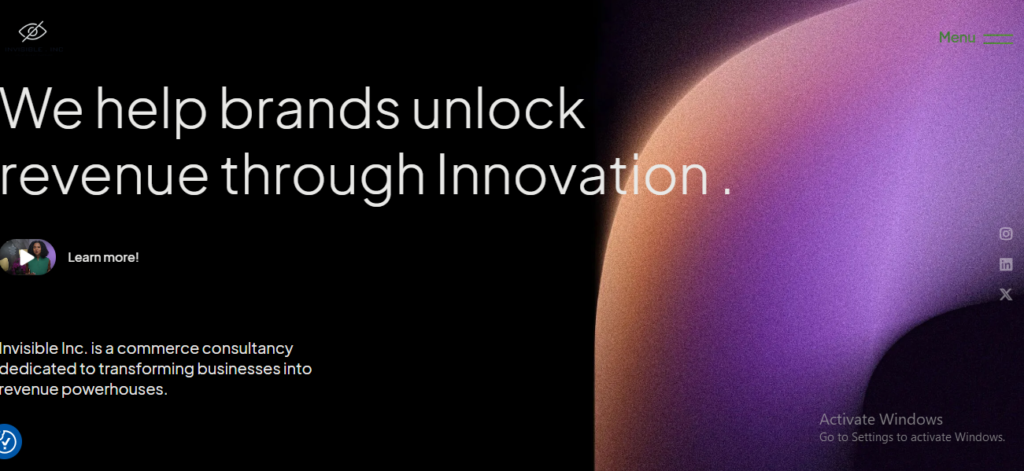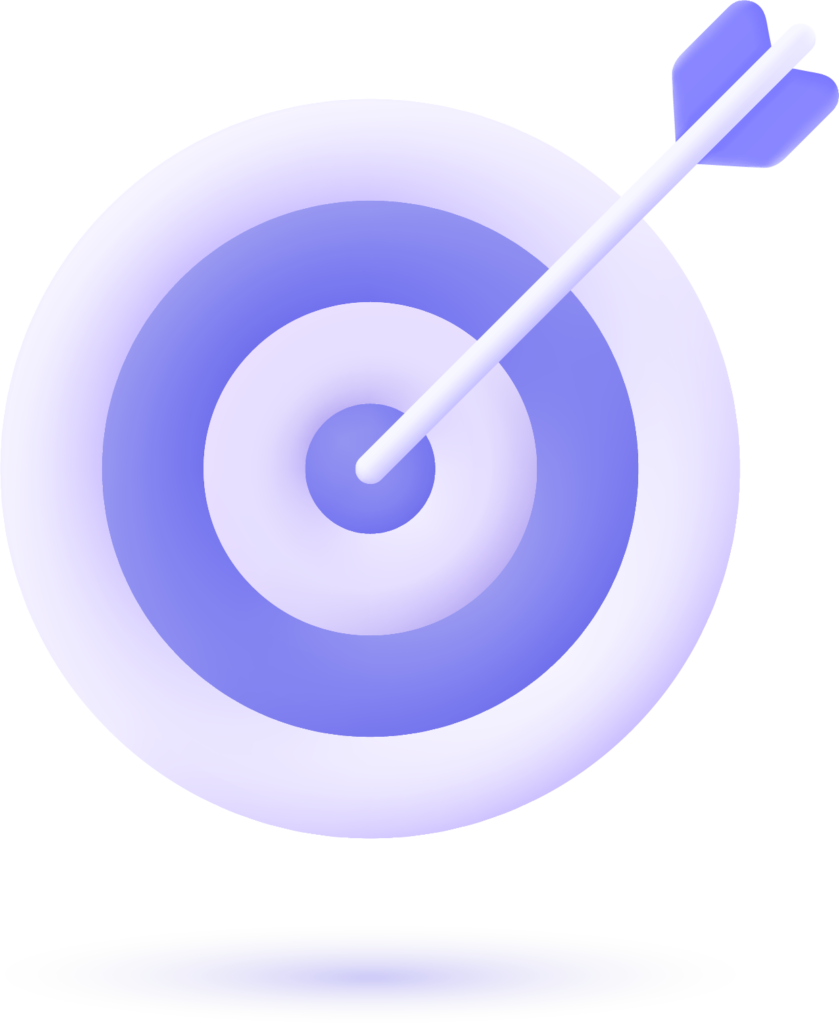In today’s digital age, your website serves as the virtual storefront of your business, making it crucial to ensure it is adequately protected from potential threats and vulnerabilities. From data breaches to malware attacks, the security of your website directly impacts your business’s reputation, customer trust, and bottom line. In this blog post, we’ll explore the importance of verifying your site’s security measures and share essential tips to safeguard your online presence.
Why Website Security Matters
Your website is often the first point of contact for potential customers, making it a prime target for cybercriminals seeking to exploit vulnerabilities for malicious purposes. A breach in website security can lead to severe consequences, including compromised customer data, financial loss, damage to your brand reputation, and legal repercussions. Moreover, with increasingly stringent data protection regulations such as GDPR and CCPA, ensuring the security and privacy of user information is not just good practice but a legal requirement.
Essential Tips for Website Security Verification
Implement SSL/TLS Encryption: Secure Socket Layer (SSL) or Transport Layer Security (TLS) encryption is essential for protecting data transmitted between your website and users’ browsers. Ensure your site has a valid SSL certificate installed to encrypt sensitive information such as login credentials, payment details, and personal data.
Regular Software Updates: Keep your website’s software, including content management systems (CMS), plugins, and themes, up to date to patch known security vulnerabilities. Hackers often exploit outdated software to gain unauthorized access to websites, making regular updates critical for maintaining security.
Strong Authentication Measures: Implement robust authentication mechanisms, such as multi-factor authentication (MFA), to prevent unauthorized access to your website’s backend. Require complex passwords and regularly audit user accounts to ensure compliance with security best practices.

Firewall Protection: Deploy a web application firewall (WAF) to monitor and filter incoming traffic to your website, blocking malicious requests and mitigating common web-based attacks such as SQL injection and cross-site scripting (XSS).
Regular Security Audits: Conduct regular security audits and vulnerability assessments of your website to identify and address potential security risks proactively. Consider partnering with a reputable cybersecurity firm to perform thorough penetration testing and security assessments.
Backup and Disaster Recovery: Implement a comprehensive backup and disaster recovery plan to ensure business continuity in the event of a security incident or data breach. Regularly backup your website’s data and files, storing copies securely offsite to prevent data loss.
Employee Training and Awareness: Educate your employees about the importance of website security and provide training on recognizing and mitigating common cybersecurity threats such as phishing attacks and social engineering tactics. Foster a culture of security awareness to empower your team to play an active role in protecting your business.
As the digital landscape continues to evolve, prioritizing website security is paramount for safeguarding your business and maintaining customer trust. By verifying that your site is equipped with robust security measures and adheres to industry best practices, you can mitigate the risk of cyber threats and protect your valuable assets. Remember, investing in website security is an investment in the long-term success and resilience of your business.
"Ensuring your website's security isn't just about protecting data; it's about safeguarding your business's reputation, trust, and future. By prioritizing proactive measures and staying vigilant, you're not just defending against threats – you're fortifying the foundation of your digital success."
Ready to grow your revenue with Tromium? Get a Free Consultation to Boost Your Business.